Summary
WWDC 2025 was a bold statement: Apple is redefining its software and ecosystem in more ways than one. With the dramatic new Liquid Glass design, the shift to year-based OS naming, and the debut of iOS 26 featuring deeper on-device AI, the user experience is being reshaped. From live translation, visual search, and smarter shortcuts, to improved privacy, accessibility, and tighter integration across Apple devices, every move is designed to blur boundaries between hardware and intelligence. This update isn’t just incremental. It’s a signal that Apple is entering an AI-first era, and developers and users alike need to adapt fast.
What just happened at WWDC 2025?
If you missed the keynote or want the juicy bits without sitting through two hours of tech talk, don’t worry; we’ve got you covered.
Apple didn’t just announce updates; they made moves. A brand-new AI system, a fresh design across devices, and even a change in how they name their software? Yup, it’s that kind of year.
Wondering what “liquid glass” actually means? Or why does Siri suddenly feel smarter than ever? And what’s with calling it iOS 2025 now? We’re breaking it all down. Let’s jump into the biggest highlights that are set to shape the future of your favorite Apple devices.
What is WWDC?
WWDC stands for Worldwide Developers Conference. It’s where Apple invites app makers and tech fans from around the world to see what’s coming next for iPhones, iPads, Macs, Apple Watches, and more. Think of it as Apple’s big yearly “show and tell” for software.
The Biggest News from WWDC 2025
Apple made some huge announcements this year. The biggest changes are all about making your devices look better, work smarter, and feel more connected. Here’s what stood out:
- A Brand New Look: Liquid Glass Design
- All Operating Systems Get a New Name
- iOS 26: The iPhone’s Big Upgrade
- AI Everywhere
- More Helpful Features for Everyone
Let’s dig into each one.
A Brand New Look: Liquid Glass Design
Apple gave all its software a fresh coat of paint—and it’s called Liquid Glass. It isn’t just about new colors or icons. It’s a whole new way for your iPhone, iPad, Mac, Apple Watch, and Apple TV to look and feel.

What’s different?
- Everything looks see-through, like glass.
- Buttons, menus, and widgets have a cool 3D effect.
- The whole interface feels smoother and more modern.
Why does it matter?
- It’s prettier, sure, but it also makes your phone easier to use.
- The design works the same way on all your Apple devices, so switching between them feels seamless.
All Operating Systems Get a New Name
Apple used to give each device its version number, like iOS 18, watchOS 11, or macOS 15. That could get confusing. Now, everything is getting a year-based name.

What does that mean?
- All Apple operating systems will be called by the year they come out.
- For example, the new iPhone software is called iOS 26 (for 2026).
- The same goes for iPadOS 26, macOS 26, and so on.
Why did Apple do this?
- It makes it much easier to know if you have the latest software.
- It’s simpler for everyone: users, developers, and even Apple itself.
- It feels more like car models: you know exactly which year you’re talking about.
iOS 26: The iPhone’s Big Upgrade
Okay, let’s get to the star of the show: iOS 26.
Apple is giving the iPhone a major upgrade. If you’ve ever wished your phone could do more, look better, or feel easier to use, iOS 26 is here to answer those wishes.

What’s New in iOS 26?
Liquid Glass Design
- As mentioned, everything looks sleeker and more modern.
- Icons, notifications, and widgets have a cool glass-like effect.
- The interface is cleaner, with less clutter and more focus on what matters.
Smarter AI Features
- Your iPhone is getting a lot smarter.
- Live translation: You can now get real-time translations in messages, FaceTime, and even phone calls.
- Visual search: Point your camera at something, and your phone can tell you what it is.
- Smarter search bar: Finding things on your phone is faster and easier.
More Privacy and Security
- Apple is doubling down on keeping your data safe.
- More AI features work right on your device, so your info stays private.
New Accessibility Features
- Apple is making it easier for everyone to use their iPhones with new tools for people with disabilities.
Third-Party Apps Get Smarter
- Other app makers can now use Apple’s AI in their apps.
- It means more apps will be able to do cool, smart things right on your phone.
AI Everywhere
Apple is putting AI into almost everything you do on your devices. Here’s what that means for you:
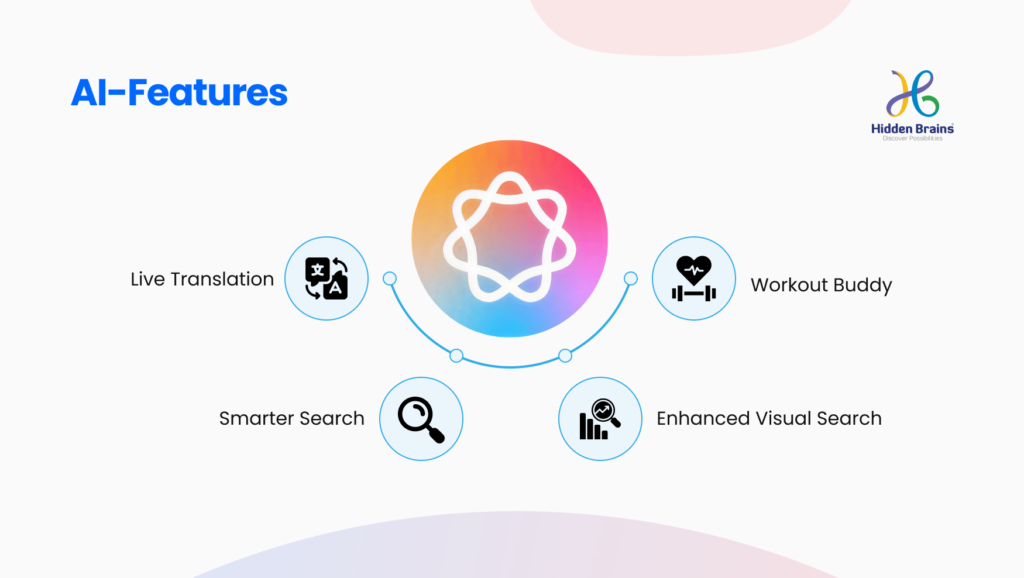
- Live Translation
Chat with someone who speaks another language? Your phone can translate in real-time.
- Visual Search
See something interesting? Take a picture, and your phone can tell you what it is.
- Smarter Shortcuts
Your phone can learn your habits and suggest shortcuts to save you time.
- Workout Buddy (Apple Watch)
Your watch can now give you personalized workout tips and motivation.
More Helpful Features for Everyone
Apple didn’t just focus on looks and brains. They also added features to make life easier:
- Call Screen and Hold Assist
Your phone can now help you screen calls and manage spam.
- Streamlined Controls
Everything is easier to find and use, with simpler menus and buttons.
- Better Accessibility
New tools help people with disabilities use their devices more easily.
Why Should You Care?
You might be thinking: “Okay, but why does this matter to me or my business?” Here’s why:
Enhanced User Experience = Higher Retention
“Your iPhone Will Look and Feel Better”
- iOS upgrades bring modern UI/UX changes, cleaner visuals, smoother animations, and better accessibility.
- If your app doesn’t align with new UI conventions, it risks feeling outdated or clunky, which can impact user perception and retention.
- Apps that adapt early to new design languages (like spatial UI, dynamic colors, minimalist layouts) get featured more often on the App Store.
Ecosystem Consistency = Better Engagement Across Devices
“Everything Will Work Together”
- The seamless experience across iPhone, iPad, Mac, and Watch means your app can now unlock multi-device use cases (e.g., start on Mac, continue on iPhone).
- Businesses that build adaptive apps across Apple’s ecosystem can increase stickiness and daily engagement.
- For B2B tools, syncing across devices enhances productivity (e.g., healthcare dashboards on iPads, notifications on Apple Watches, approvals on iPhones).
Smarter OS = Opportunities for AI Integration
“Your Phone Will Be Smarter”
- Apple is finally embedding GenAI and on-device ML in more places: Siri, search, photo editing, content generation, and autofill.
- Businesses can now leverage built-in AI to create custom experiences, such as auto-form filling, predictive actions, or personalization, without having to build from scratch.
- Integrating with Apple’s AI natively makes your app faster, more battery-efficient, and compliant with privacy standards.
Security & Privacy = User Trust + Regulatory Compliance
“Your Data Will Be Safer”
- Each iOS update brings stricter privacy permissions, encrypted data sharing, and sandboxing improvements.
- If your app doesn’t comply, it may get flagged, removed, or face user backlash.
- Businesses in finance, healthcare, and education must stay compliant with Apple’s evolving data rules (especially in markets with GDPR, HIPAA, etc.).
Frequently Asked Questions
Curious about the new Apple announcements? Have questions in mind? We have got you covered.
When can I get iOS 26?
The beta (early test version) is out now for developers. The full version will be available to everyone in the fall of 2025.
Will my iPhone get iOS 26?
Most iPhones from the last few years will be able to update, but Apple hasn’t announced the exact list yet.
What if I don’t want all these new features?
You can always turn off some features or stick with the old look if you prefer.
Will third-party apps really get better?
Yes! App makers can now use Apple’s AI, so expect smarter, more helpful apps soon.
What are the most groundbreaking features announced at WWDC 2025?
Apple shared some big updates:
– Apple Intelligence – Their new AI system helps with writing, suggestions, and doing tasks faster.
– iOS 19 and macOS 2025 – New features that make it easier to work together, even without the internet.
– VisionOS 2 – Improved controls and better apps for their headset.
How will the new ‘liquid glass’ design change user experience across Apple devices?
The new design looks smoother and feels more alive. It makes apps and screens feel like they move and respond in a more natural way, which makes using your iPhone, iPad, or Mac feel nicer and more fun.
Why did Apple choose to rename its operating systems by year now?
Using years (like iOS 2025) makes it easier for people to know which version they have. It also helps match the software with the devices that come out that year.
Could the new OS naming and design overhaul signal a shift in Apple’s strategy?
Yes, it looks like Apple is:
– Planning smaller but regular updates every year.
– Making all Apple devices feel more connected.
– Keeping things simple and clear for users.
What potential AI advancements or integrations were hinted at during WWDC 2025?
– Smart tools in apps like Notes and Messages can help you write or summarize things .
– Siri is getting much smarter and more helpful.
– The AI can recognize things in photos and give suggestions.
– Most of this happens on your device, so your data stays private.
Wrapping Up
WWDC 2025 made one thing clear. Apple is entering a new era of intelligence, design, and user experience.
With features like Apple Intelligence, a unified design approach, and year-based OS naming, the company is not just refreshing its products but redefining how users interact with technology across the entire ecosystem.
What impact will these changes have on everyday workflows, iOS app development services, and the broader tech landscape? And how will users and businesses adapt to this AI-first future?
Only time will tell. But one thing is certain: Apple is setting the pace for what’s next in tech.































































































![Sales & Distribution [Oil & Gas] Sales & Distribution [Oil & Gas]](https://www.hiddenbrains.com/blog/wp-content/themes/blankslate/assets/images/sales_and_distribution-icon.74d08193.svg)

![Fluid Terminal Management [Oil & Gas] Fluid Terminal Management [Oil & Gas]](https://www.hiddenbrains.com/blog/wp-content/themes/blankslate/assets/images/fluid_terminal_management-icon.4b3a27a4.svg)































![Sales & Distribution [Oil & Gas] Sales & Distribution [Oil & Gas]](https://www.hiddenbrains.com/blog/wp-content/themes/blankslate/assets/images/sales_and_distribution-icon.74d08193.svg?1.0.0)
![Fluid Terminal Management [Oil & Gas] Fluid Terminal Management [Oil & Gas]](https://www.hiddenbrains.com/blog/wp-content/themes/blankslate/assets/images/fluid_terminal_management-icon.4b3a27a4.svg?1.0.0)
























































































































































































