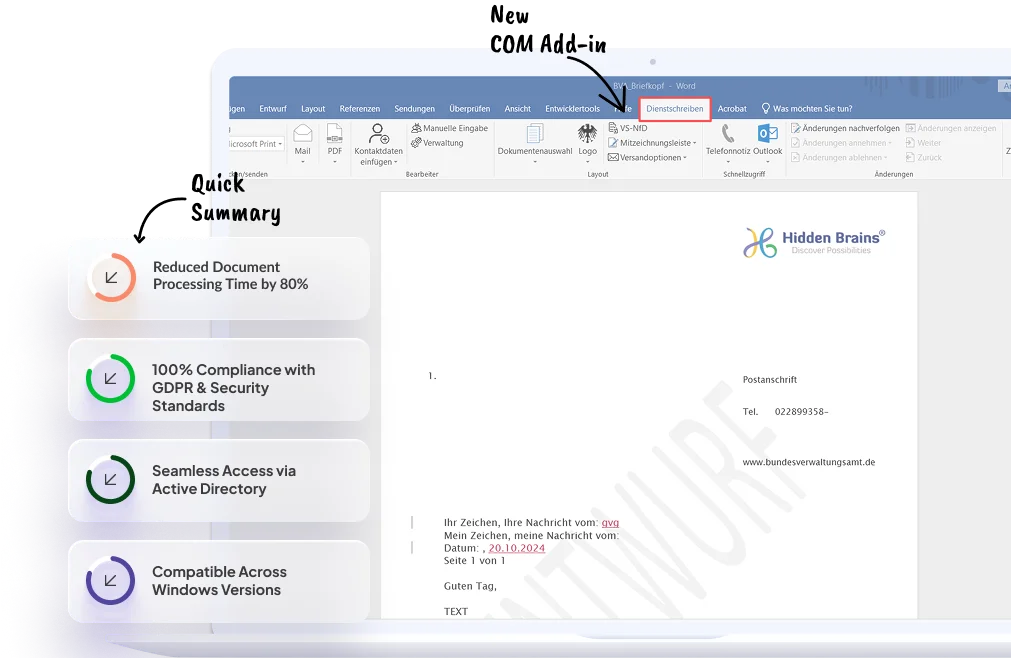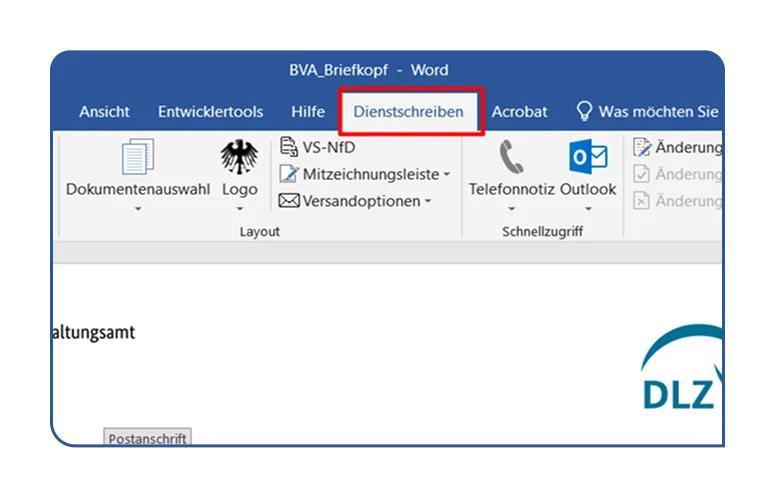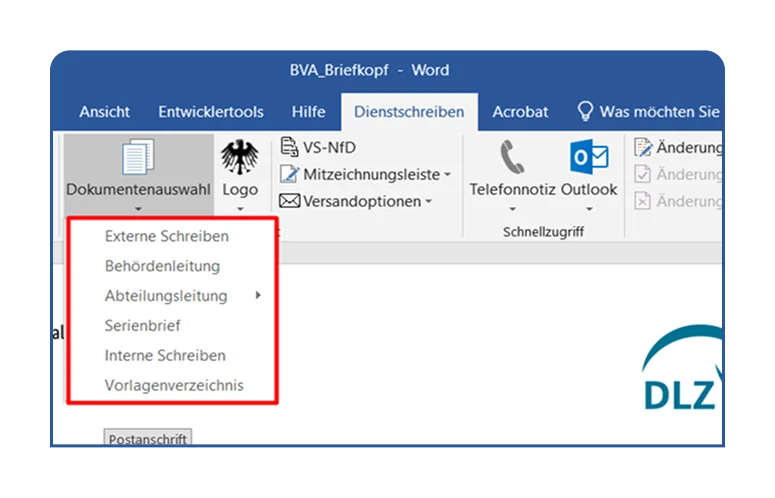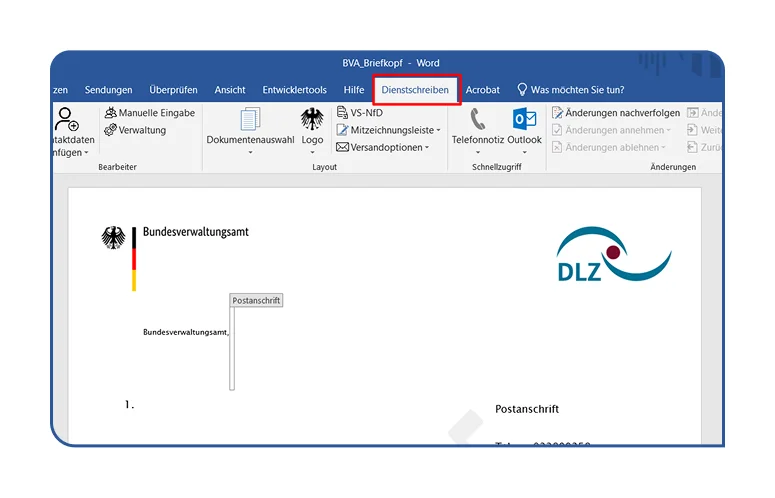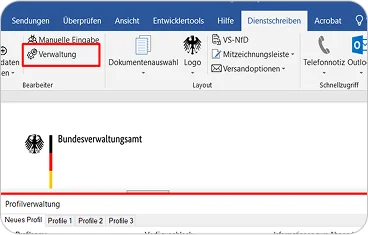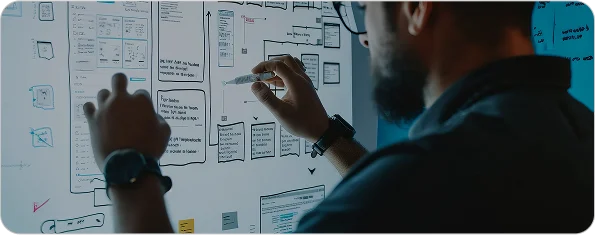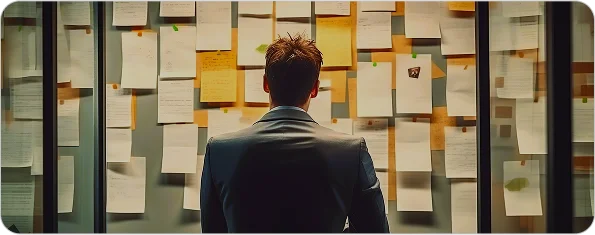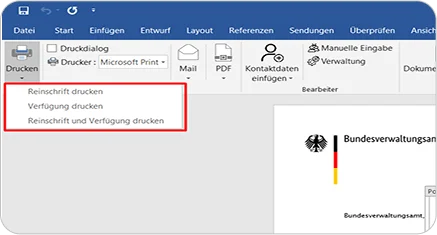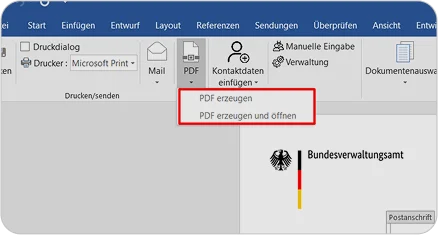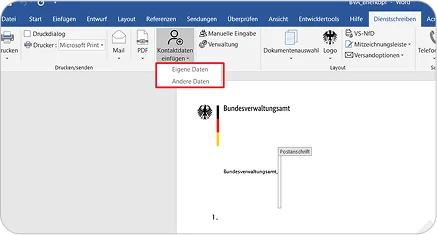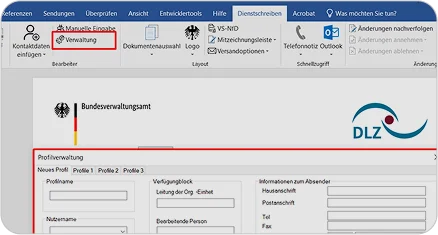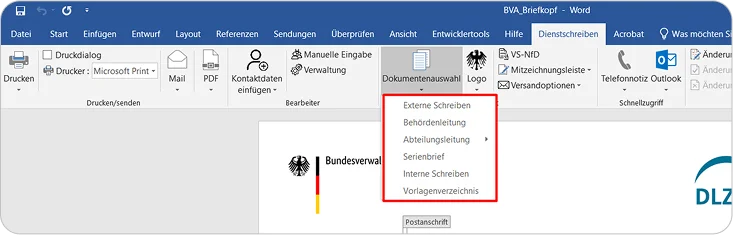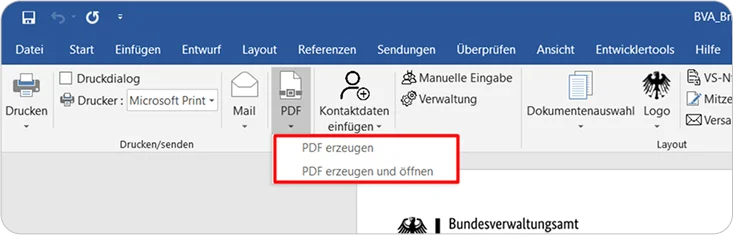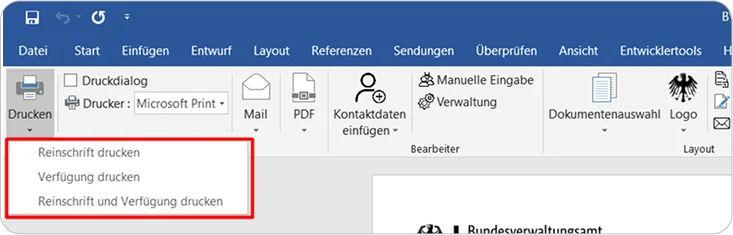Compatibility with Legacy Systems
& Older .NET Framework
The agency used an older version of MS Office, requiring us to downgrade the .NET framework for compatibility. This posed challenges in utilizing modern functionalities while maintaining performance and security.
Microsoft Word’s Inherent Limitations
As Microsoft Word has restricted inbuilt functionalities, customizing certain features required workarounds and extensive testing. Modifying the ribbon interface and ensuring a seamless UI/UX was also challenging due to Word's constraints.












![Sales & Distribution [Oil & Gas] Sales & Distribution [Oil & Gas]](https://cdn-server-ssg.hiddenbrains.com/CS/_next/static/media/sales_and_distribution-icon.74d08193.svg?1.0.0)

![Fluid Terminal Management [Oil & Gas] Fluid Terminal Management [Oil & Gas]](https://cdn-server-ssg.hiddenbrains.com/CS/_next/static/media/fluid_terminal_management-icon.4b3a27a4.svg?1.0.0)