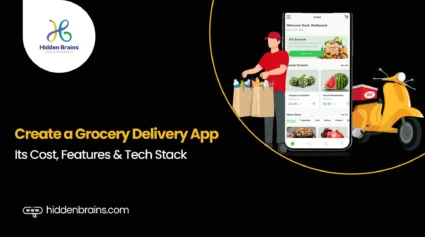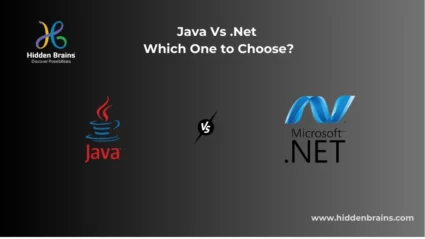65+ Top Mobile App Development Ideas in 2024
Explore the future of mobile app development with top trends in AR/VR, AI/ML, Blockchain, and IoT for 2024. This curated list of 60 innovative ideas reflects the transformative impact of emerging technologies on various industries....
17 Mar 2024 • 37 min read